Easy Checkout: How to Use Apple Pay at Target (Step-by-Step Guide)
Are you looking to streamline your shopping experience at Target with the touchless convenience of Apple Pay? This article provides a comprehensive guide on how to make the most out of your Apple Pay experience while browsing the aisles of one of America’s most beloved retail chains.
Target, known for its extensive selection and value, has embraced the digital transition by enabling contactless payments. Apple Pay users can breeze through checkout lanes without fumbling for cash or cards, ensuring a faster and more secure shopping trip.
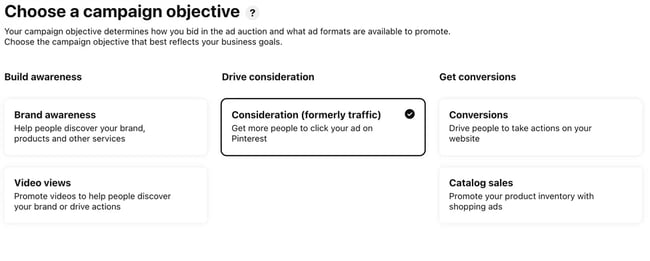
What is Apple Pay?
Before diving into the specifics of using Apple Pay at Target, let’s quickly summarize what Apple Pay is for those new to the technology. Apple Pay is Apple’s mobile payment and digital wallet service, allowing users to make payments using an array of Apple devices, including iPhone, Apple Watch, iPad, and Mac. It leverages Near Field Communication (NFC) technology to initiate contactless payments.
Benefits of Using Apple Pay at Target

- Enhanced Security: With unique transaction codes and biometric authentication, your payment info is safeguarded.
- Swift Transactions: A checkout experience as fast as a tap.
- Convenience: No need to carry physical cards.
- Hygienic: Contactless payments mean less handling of cash or cards.
Setting Up Apple Pay for the First Time
Before making a payment with Apple Pay at Target, ensure your device is set up to use the service:
- Add a Card to your Apple Wallet:

- Open the Wallet app on your iPhone.
- Tap the “+” sign in the upper-right corner.
-
Follow the on-screen instructions to add a credit, debit, or store card.
-
Verify your card with your bank:
-
Once you add your card, the bank may need to verify your information.
-
Set Your Default Card (optional):
-
In the Wallet app, tap and hold your card, then drag it to the front of your cards to make it the default.
Using Apple Pay at Target — The Checkout Process
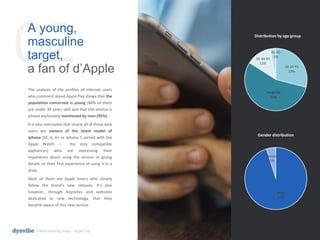
Here’s a step-by-step guide to using Apple Pay at Target stores:
At a Physical Target Store
-
Locate Checkout Terminals Compatible with Apple Pay:
-
Look for the universal contactless payment symbol at the checkout terminal.
-
Double-Check Device Ready:
-
Make sure your iPhone or Apple Watch is awake and ready.
-
Authenticate Your Purchase:
- iPhone: Double-click the side button and authenticate using Face ID or Touch ID.
-
Apple Watch: Double-click the side button.
-
Hold and Pay:
- Hold the top of your iPhone near the contactless reader until you see ‘Done’ and a checkmark on the display.
-
With Apple Watch, hold the display near the reader until you feel a gentle tap.
-
Transaction Complete:
-
Collect your items and your receipt. You’re all done!
Using Apple Pay within the Target App
-
Browse and Shop:
-
Select your items in the Target app and proceed to checkout.
-
Select Payment Method:
-
Choose ‘Apple Pay’ as your payment method.
-
Confirm Payment:
Does Lowes Have A Senior Discount
-
Authenticate with Face ID or Touch ID.
-
Review and Place Order:
-
Ensure order details are correct and confirm your purchase.
Troubleshooting Common Apple Pay Issues at Target
Encountering issues? Here are quick fixes:
- Ensure NFC is enabled on your iPhone in the Control Center.
- Check for any pending updates for your device or the Wallet app.
- Restart your device to resolve minor software glitches.
- Contact your bank if your card isn’t working with Apple Pay.
Conclusion
Using Apple Pay at Target is synonymous with convenience, speed, and safety. By integrating such innovative technology into their payment systems, Target ensures that you can spend less time at checkout and more time enjoying your purchases. Next time you’re making a beeline for those red bullseyes, remember that your check-out can be as simple as a tap and go with Apple Pay.





















:fill(white)

